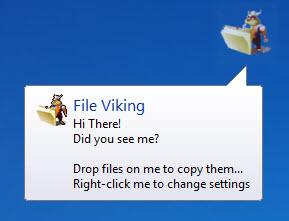File Viking
1.1
Size: 5.22 MB
Downloads: 3708
Platform: Windows (All Versions)
The File Viking application lets you create baskets and associate various actions to them. The sample basket the application comes with is a copy one; drag and drop files onto it and those files will be copied to a target directory. Numerous other actions can be associated with File Viking baskets, like deleting, archiving, emailing, or uploading a file to a FTP server.
The File Viking application works with 32 as well as 64-bit Windows editions, anything from Windows XP onward. So if you have a 32-bit Windows 7 Home Premium edition, it will work without any problems. Speaking about problems, you won’t have any during the installation process – a setup wizard will guide you through the process and you’ll be done with it in little time.
From the File Viking icon in the system tray you can access the application’s Options menu, hide existing baskets out of view, manage existing baskets, create new baskets, create Groups for baskets, and check for updates. You can also access the application’s Options menu, hide baskets, and so on, by right clicking on one of the baskets. The context menu that shows up when you right click a basket is pretty much the same as the context menu you get when you right click the File Viking system tray icon.
When you launch File Viking for the first time, it will present you with a sample basket that copies files from one location to another. Just drag and drop one or multiple files onto the basket and it will ask you to specify the target directory. Hit OK and the copy task will be performed right then and there, hit Cancel and it will be added to the Basket Contents so that you can run the copy task at a later time.
You can easily create several other baskets and assign any action you want to them: copy, delete, email, filter with regular expression, filter by size, filter with * and ? wildcards, convert images, create thumbnail, move, run, uncompress, upload, or ZIP. You can customize the basket you create by giving it a name, description and caption; you can also choose its color, the image it uses, the overlay placement, and the overlay icon.
The functionality File Viking has to offer integrates with the right click context menu. So instead of dragging and dropping a file onto a basket to move it, for example, you can right click it and access the copy basket from the context menu.
The only downside is that File Viking is not freeware. The application is free, but only to try. For 31 days you can evaluate File Viking’s functionality for free.
Besides a cool-sounding name, this application has some excellent functionality to offer.
Pros
File Viking is available for 32 and 64-bit Windows editions. You can create new baskets easily and you can customize them. There are a variety of actions you can assign to a basket. File Viking integrates with the right click context menu.
Cons
Free to use for an evaluation period of 31 days.
File Viking
1.1
Download
File Viking Awards

File Viking Editor’s Review Rating
File Viking has been reviewed by George Norman on 05 Oct 2012. Based on the user interface, features and complexity, Findmysoft has rated File Viking 5 out of 5 stars, naming it Essential